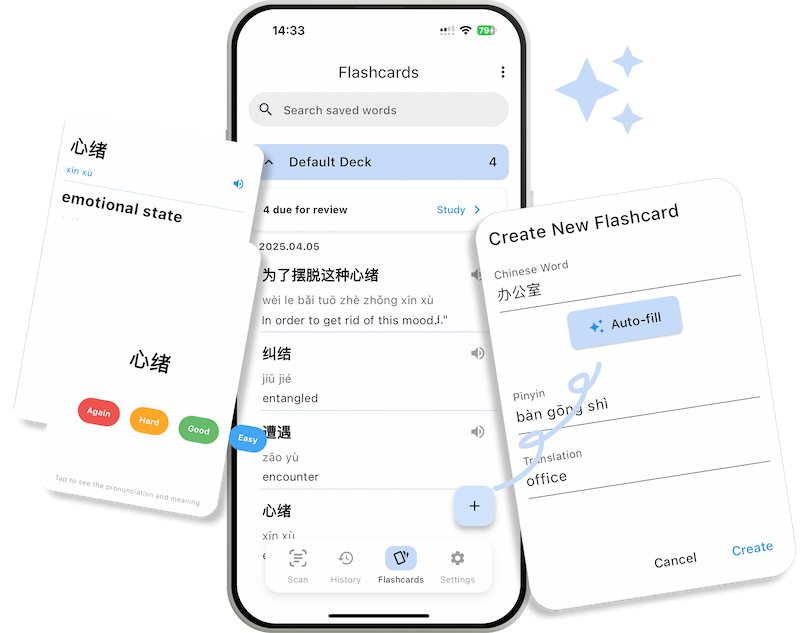Just Snap a Picture, One Tap to Learn
No more time lost looking words up and adding to Anki flashcards.
Do
it all with Readly, in a single tap.
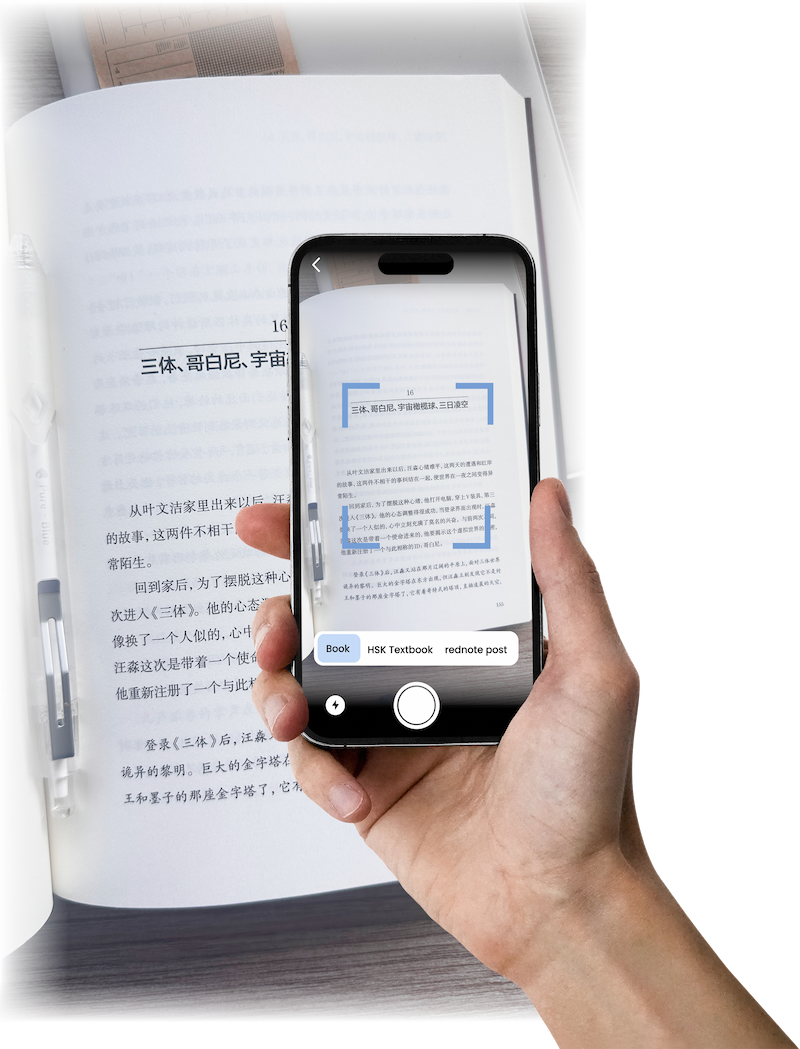
Step 1
Snap a pic of a Chinese text
- Novels, like the Three-Body Problem

- An HSK Textbook

- Social media posts on 小红书 (RedNote)

Step 2
See translations,
pinyin,
or listen to audio,
all in a single
tap.
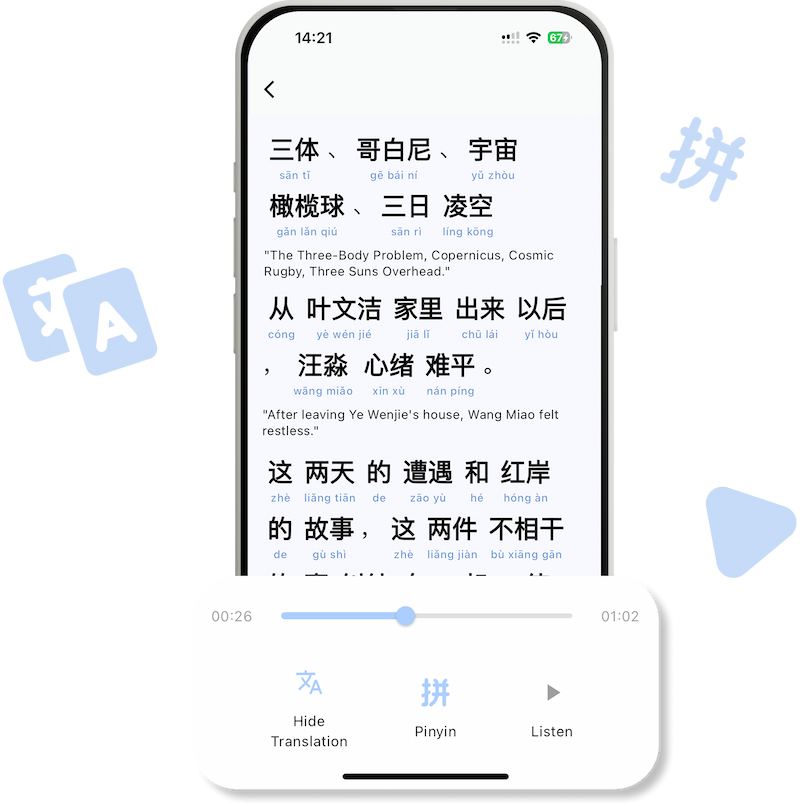

Step 3
Lookup words
or sentences
Step 4
Ask AI
about the text
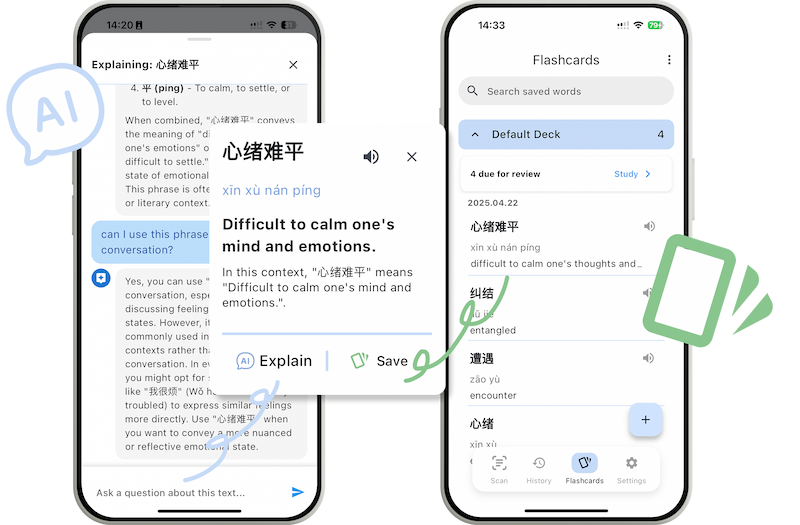
Step 5
Add to Anki-style flashcards in a single tap
Step 6
Review your spaced-repetition flashcards
to memorize what you
have learned